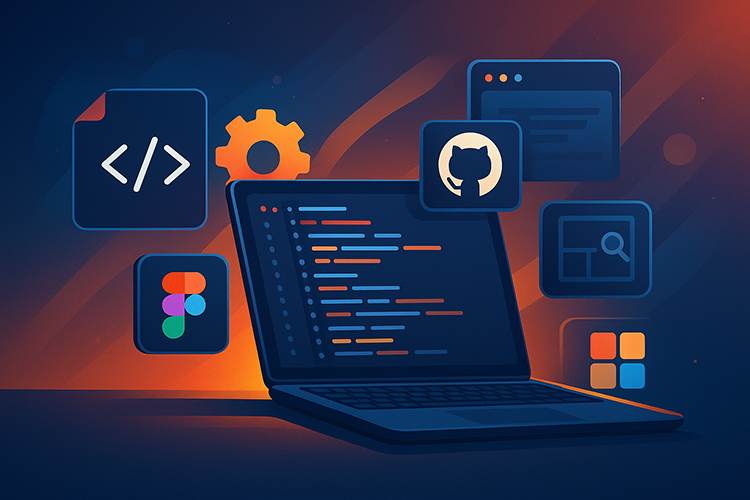
Essential Web Development Tools Every Beginner Must Know.
In the world of technology, websites are like digital houses, and web developers are the architects who build them. But just like no architect can work without tools, no web developer can grow without the right set of resources. If you’re a beginner dreaming of becoming a web developer, learning essential web development tools will give you a smooth start.
In this article, we’ll explore the most practical tools every beginner should know, why they matter, and how they can help you create websites that are not only beautiful but also powerful. Think of this as your starter toolkit for the exciting journey of web development.
Why tools matter in web development
When you’re new to coding, it’s easy to feel lost. You have HTML, CSS, and JavaScript on one side, and on the other side, there are design frameworks, debugging tools, and version control systems. Without tools, building a website is like trying to paint a masterpiece with your hands instead of brushes.
The right tools make your life easier. They save time, increase efficiency, help you avoid mistakes, and most importantly—they give you the confidence to turn your ideas into reality.
1. Visual studio code (VS Code) – your coding playground
Every developer needs a home, and for most beginners, that home is VS Code. It’s a free, lightweight code editor created by Microsoft, and it has become the number one choice for developers worldwide.
Why VS Code?
- User-friendly interface, even for beginners.
- Tons of free extensions like auto-complete, color pickers, and code formatters.
- Built-in terminal to run commands without switching windows.
- Works with almost every programming language.
How it helps you:
When you write your first HTML page or JavaScript app, VS Code will guide you with suggestions, highlight errors, and even format your code neatly. It’s like having a mentor sitting right next to you.
2. Git & GitHub – keeping track of your work
Imagine writing a book without saving any drafts. One mistake, and everything is gone. That’s where Git and GitHub step in.
- Git is a version control system that helps you track changes in your code.
- GitHub is an online platform where you can store your projects, collaborate with others, and even showcase your portfolio to potential employers.
Why beginners need it:
- You’ll never lose your work again, even if your laptop crashes.
- You can experiment with code and roll back to earlier versions if something breaks.
- Recruiters often check GitHub profiles—it’s like your coding resume.
Reality check: At first, Git commands may feel strange. But once you practice, it becomes second nature. Learning GitHub early will make you look more professional than most beginners.
3. Chrome developer tools – debug like a pro
Every web developer spends a lot of time testing and fixing websites. Chrome DevTools is built right into Google Chrome, and it lets you inspect how your website looks and behaves in real-time.
With Chrome DevTools you can:
- See how your website looks on different screen sizes (mobile, tablet, desktop).
- Inspect HTML and CSS live and make instant changes.
- Debug JavaScript errors step by step.
- Measure website performance and speed.
Practical use: Imagine your website’s button is not showing properly. Instead of rewriting everything, you can use DevTools to test quick fixes in seconds.
4. Figma – designing before coding
Good websites don’t start with code; they start with design. And that’s where Figma shines. It’s a free, online design tool where you can create mockups, wireframes, or even full website designs before turning them into code.
Why Figma is perfect for beginners:
- Easy drag-and-drop interface, no design degree needed.
- Real-time collaboration (great if you’re working in a team).
- Free templates and community resources.
- Works on your browser—no heavy installations.
Reality tip: If you learn the basics of Figma, your websites will always have a clear, clean, and professional look. Even a simple blog page looks better if you plan it out first.
5. Bootstrap – build faster with ready-made components
As a beginner, writing CSS from scratch can be slow and frustrating. Bootstrap, one of the most popular CSS frameworks, saves time by giving you pre-styled components like buttons, grids, forms, and navigation bars.
Why Bootstrap is beginner-friendly:
- Comes with ready-to-use layouts and styles.
- Mobile-first design ensures your site looks good on phones.
- Huge documentation with easy examples.
- Saves weeks of work when you’re building your first portfolio or landing page.
Pro tip: Don’t overuse Bootstrap—learn plain CSS too. But Bootstrap is like training wheels that make your ride smoother in the beginning.
6. Tailwind CSS – style with flexibility
While Bootstrap gives you pre-made designs, Tailwind CSS gives you freedom. It’s a utility-first CSS framework where you apply small, reusable classes directly in your HTML.
Why developers love Tailwind:
- Extreme customization without writing long CSS files.
- Responsive designs made easy.
- Works great with modern frameworks like React, Vue, and Next.js.
- Faster development compared to traditional CSS.
Beginner reality: At first, the class names may look strange (flex, justify-center, bg-blue-500), but once you get used to it, styling becomes super fast.
7. Canva – for quick graphics and visuals
Not every web developer is a designer, but sometimes you need banners, thumbnails, or icons. That’s where Canva helps. It’s a simple online tool where you can design professional-looking graphics without being a Photoshop expert.
Best for beginners:
- Free and easy to use.
- Great for social media posts, logos, and blog images.
- Tons of free templates and fonts.
Even if you’re coding skills are great, visuals matter. Canva ensures your website looks modern and appealing.
How to use these tools together (reality workflow)
Here’s how these tools fit into your daily workflow as a beginner web developer:
- Design First: Use Figma (or Canva for quick visuals) to sketch your website.
- Code in VS Code: Start building with HTML, CSS, and JavaScript.
- Style with Bootstrap/Tailwind: Add layouts and styles faster.
- Test in Chrome DevTools: Debug and check responsiveness.
- Save with Git & GitHub: Keep track of your work and share it online.
This toolkit makes sure you’re not just coding blindly—you’re creating, designing, debugging, and improving like a real developer.
Final thoughts: Building your future with the right tools
Becoming a web developer isn’t about memorizing thousands of lines of code. It’s about knowing how to use the right tools to bring your ideas to life. As a beginner, tools like VS Code, GitHub, Chrome DevTools, Figma, Bootstrap, Tailwind CSS, and Canva will make your journey faster, smoother, and far more enjoyable.
Remember, every great developer once started where you are today—with curiosity and a laptop. The tools are here to support you, but consistency, practice, and creativity will define your success.
So, open VS Code, pick your favorite tool from this list, and start building. Your journey as a web developer has only just begun—and the possibilities are endless.
Leave a Reply